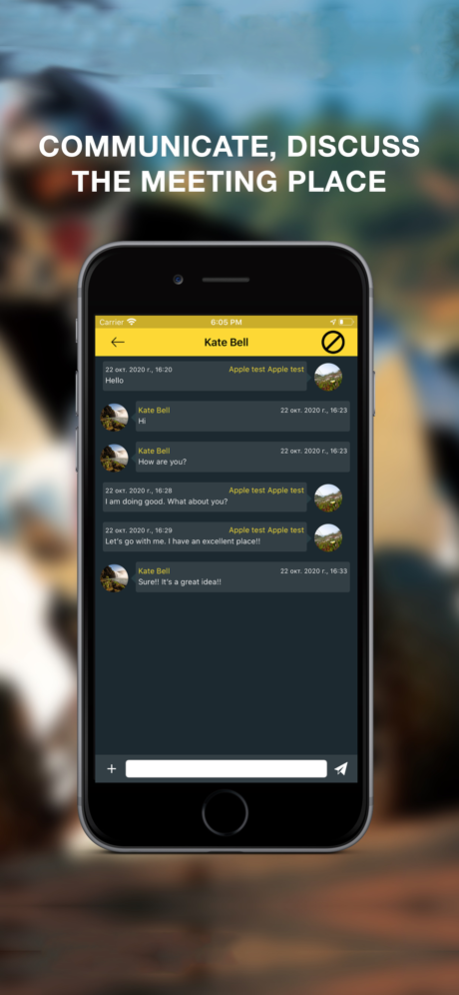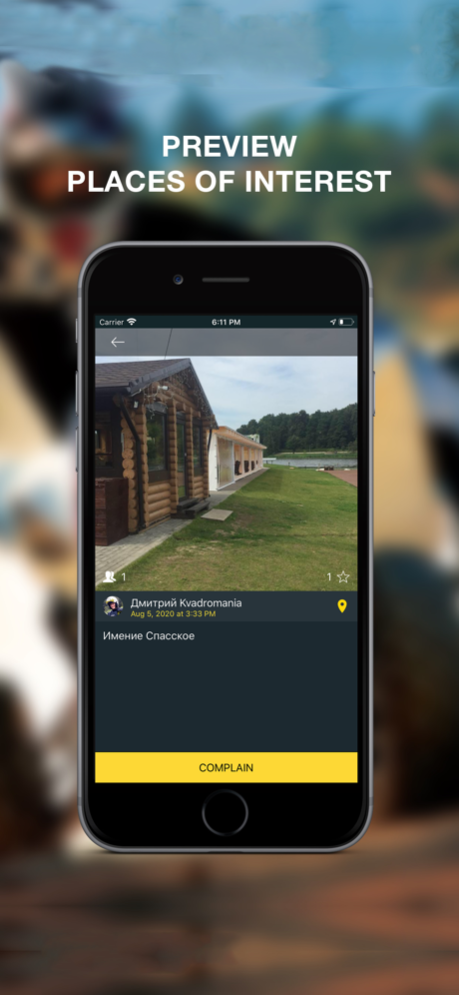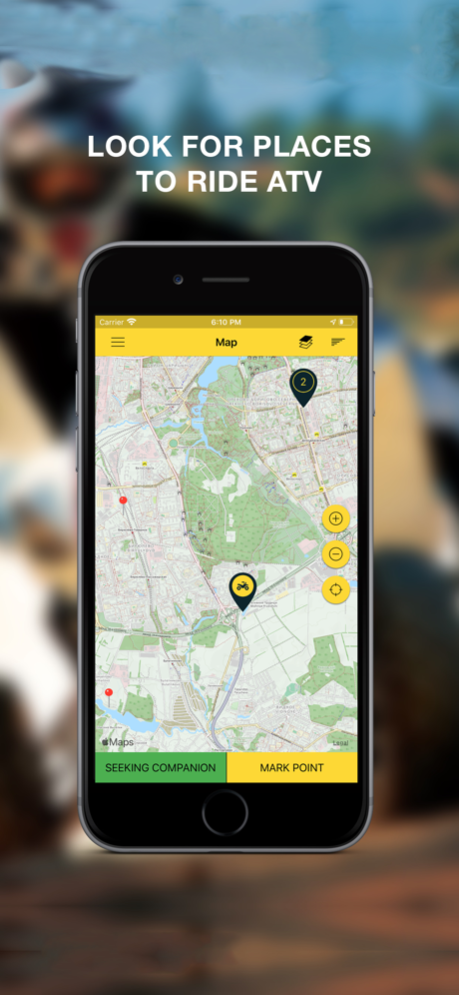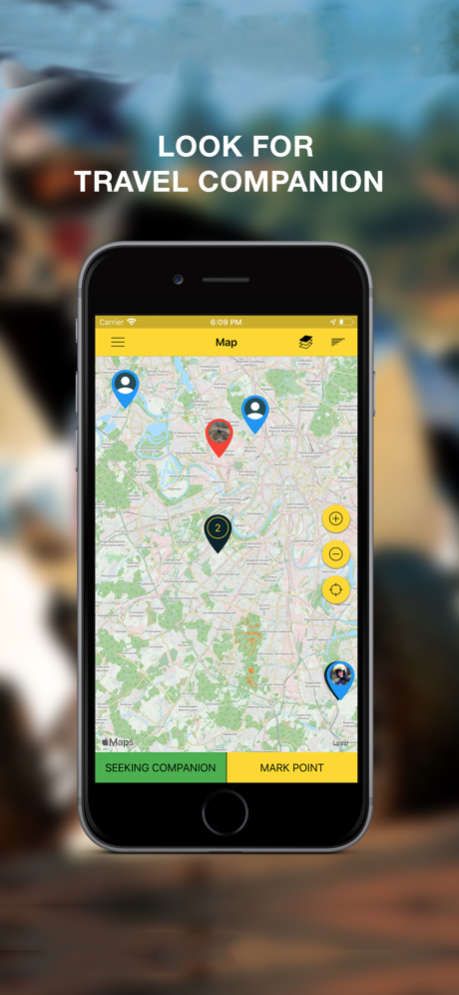QuadMaps 2.3
Continue to app
Free Version
Publisher Description
The application allows you to:
* Add new routes and explore the routes of other users with a description and video
* See on the map users who are currently online
* Find a company for joint trips, exchange messages
* Assign a meeting place
* Ask for help if stuck or broken
* Mark interesting places, add their photos and location on the map
* Mark places with restricted access
* Visit places created by other participants and collect points
* There is an "invisible" mode
* Track a group of users on the same route in real time
Subscriptions:
Monthly subscription $ 0.99 per month, purchase forever $99.99
• The ability to become visible on the map for other users (statuses are "everything OK", "looking for a company", "need help")
• Access to the most detailed maps with a huge number of paths and tracks from the Open Street Maps project
• Route navigation mode
• No ads
All payments will be debited from your iTunes account upon confirmation of purchase. Please note that subscriptions are automatically renewed unless auto-renewal is disabled at least 24 hours before the end of the current period. Your account will be charged for renewal within 24 hours prior to the end of the current period in the amount of $0.99 per month per subscription. Any unused portion of the free trial period will be cancelled when the user purchases the subscription listed above, where applicable.
Subscriptions can be managed by the user. Auto-renewal can be disabled in your user account settings after purchase.
Privacy Policy:
http://quadmaps.ru/pptc_en
Terms of Use:
http://quadmaps.ru/pptc_en
Apr 3, 2024
Version 2.3
Minimum design changes of the back button for iOS 16 and later
About QuadMaps
QuadMaps is a free app for iOS published in the Recreation list of apps, part of Home & Hobby.
The company that develops QuadMaps is DMITRY DOROGOV. The latest version released by its developer is 2.3.
To install QuadMaps on your iOS device, just click the green Continue To App button above to start the installation process. The app is listed on our website since 2024-04-03 and was downloaded 0 times. We have already checked if the download link is safe, however for your own protection we recommend that you scan the downloaded app with your antivirus. Your antivirus may detect the QuadMaps as malware if the download link is broken.
How to install QuadMaps on your iOS device:
- Click on the Continue To App button on our website. This will redirect you to the App Store.
- Once the QuadMaps is shown in the iTunes listing of your iOS device, you can start its download and installation. Tap on the GET button to the right of the app to start downloading it.
- If you are not logged-in the iOS appstore app, you'll be prompted for your your Apple ID and/or password.
- After QuadMaps is downloaded, you'll see an INSTALL button to the right. Tap on it to start the actual installation of the iOS app.
- Once installation is finished you can tap on the OPEN button to start it. Its icon will also be added to your device home screen.